Implementation flow
Implementation flow
Find out how we work with our partners in our NDC integration projects
On this page, you can get familiar with the implementation flow before integrating Finnair NDC.
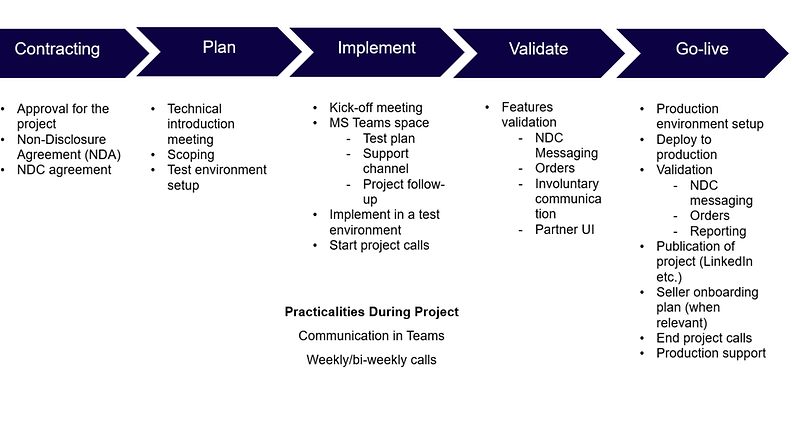
Contract
Every new direct NDC API integration to Finnair is evaluated and requires approval from Finnair. An NDA and NDC API Agreement are also mandatory before the kick-off is agreed upon. These documents are shared with you once the initial evaluation is completed and integration is approved. Your technical team can already start browsing through the documentation to get a good view of the details of AY NDC integration. You can also request access for our team to use our default sandbox environment at this point.
Plan
In the first call between the tech teams, we clarify the minimum requirements of both parties and discuss the functionalities to be covered in our joint NDC integration project. Based on this scoping, we create a specific test environment for you. In order to speed things up, you can already check our standard test plan, which covers all our minimum requirements for any new NDC integration.
Implement
After the NDC API agreement is signed, we set up an official kick-off meeting to finalize the scope and timelines and agree on practicalities. You get access to the specific test environment and we open an MS Teams space for the project. In that space, you get to chat directly with our implementation support team, helping you through the whole implementation process. A test plan is also added to the MS Teams space. It contains a list of scenarios to guide you through the implementation process, with different flags (like Prime Booking, Servicing, and Production).
All the relevant documentation can be found under the Implementation section.
Validate
When you have implemented one scenario, you should run the corresponding test and share the NDC API messages and the resulting OrderID with us. Once it is done, move the test case to the "AY: Validation" column of the test plan in the MS Teams space. Our team takes care of validating each test individually. We move to Production only after all test cases are validated.
Go-live
Once all test cases are implemented in the test system and validated, we run a couple of additional end-to-end test cases in production to make sure all systems are well configured, including settlement and reporting. Once this is completed, we go live. The project calls end at this point and we move to the production support model.